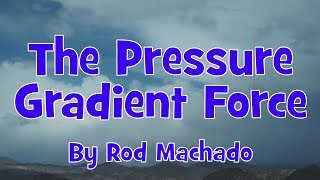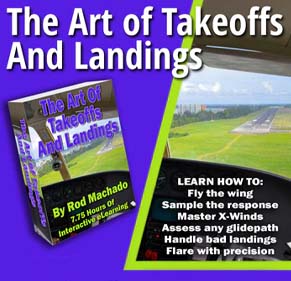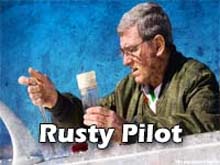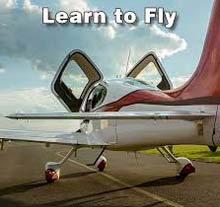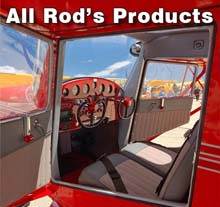|
Rod Machado. The man who has taught so many to fly.
Making learning to fly Easier, more Affordable and Fun for Everyone! Rod is a professional speaker who travels across the United States and Europe delighting his listeners with upbeat and lively presentations. He speaks on both aviation and non-aviation topics, including risk assessment, IFR charts, aviation weather, in-flight emergencies, and safety awareness. |
How to Prevent Aircraft Propellor Blur in your GoPro Camera Videos - FunPlacesToFly.com
| Share this page on: |
|
There's nothing more annoying than going on a scenic flight in your airplane and watching the footage afterward, only to see the black "magic marker" streaks scraping across the monitor. That darn prop blur has messed things up again.
I have a gone on many flights and shot several hours of video, only to find that I can't use most to the shots I recorded because of this problem. Check out this mid day video we did and the prop blur mess we recorded.
The preceding video is typical of mid day shots. The bright sunshine forces the shutter speed to go higher automatically in the GoPro, thus creating the streaking prop blade illusion. However, we've noticed that if we go up in the early morning or late evening, the GoPro performs very differently. The low light situations lowers the shutter speed automatically and produces a video with less prop blur. Check out this late evening video:What's the solution? The Neutral Density filter.

If you need to shoot video in the middle of the day, during bright sunshine, you may want to consider mounting a Neutral Density filter on your GoPro Camera. Neutral Density filters are dark glass filters that cut the amount of light that reaches a GoPro camera's sensor, causing it to automatically lower the shutter speed. This reduces the amount of prop blur in the video. Mid day sunny situations in a moving aircraft also cause what is commonly referred to as the "rolling shutter effect". When the scene you are shooting requires the camera to following moving objects and the camera is moving itself, the video that is created looks like a wobbling bowl of Jello. The Neutral Density filter will also help counteract this.
Click HERE for information about the Neutral Density Filter.
Note: In the above video, we put the GoPro inside a light frame, to reduce the weight and cut down on camera wiggle. Click here for more information on the GoPro Frame.
 Visit our Patreon Page!
Visit our Patreon Page!
 We're on YouTube!
We're on YouTube!
Article by - FunPlacesToFly.com
I have a gone on many flights and shot several hours of video, only to find that I can't use most to the shots I recorded because of this problem. Check out this mid day video we did and the prop blur mess we recorded.
The preceding video is typical of mid day shots. The bright sunshine forces the shutter speed to go higher automatically in the GoPro, thus creating the streaking prop blade illusion. However, we've noticed that if we go up in the early morning or late evening, the GoPro performs very differently. The low light situations lowers the shutter speed automatically and produces a video with less prop blur. Check out this late evening video:What's the solution? The Neutral Density filter.

If you need to shoot video in the middle of the day, during bright sunshine, you may want to consider mounting a Neutral Density filter on your GoPro Camera. Neutral Density filters are dark glass filters that cut the amount of light that reaches a GoPro camera's sensor, causing it to automatically lower the shutter speed. This reduces the amount of prop blur in the video. Mid day sunny situations in a moving aircraft also cause what is commonly referred to as the "rolling shutter effect". When the scene you are shooting requires the camera to following moving objects and the camera is moving itself, the video that is created looks like a wobbling bowl of Jello. The Neutral Density filter will also help counteract this.
Click HERE for information about the Neutral Density Filter.
Note: In the above video, we put the GoPro inside a light frame, to reduce the weight and cut down on camera wiggle. Click here for more information on the GoPro Frame.
Article by - FunPlacesToFly.com